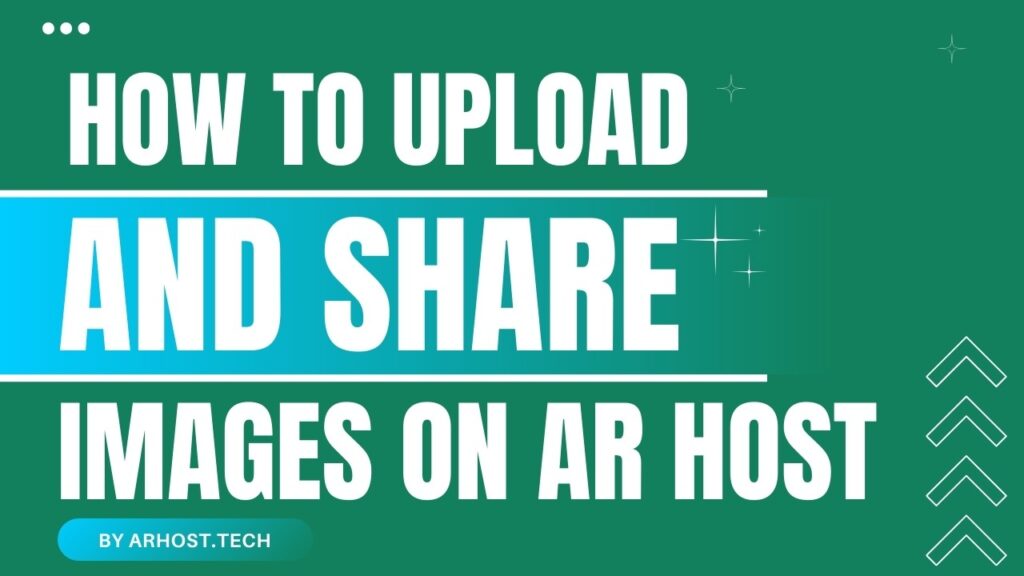Uploading and sharing images shouldn’t be a hassle. With AR Host, you can upload images instantly and share them with direct links—no signup required! Whether you’re uploading a profile picture, a meme, or an important document, this guide will show you how to upload and share images on AR Host in just seconds.
🚀 Why Choose AR Host for Image Uploading?
AR Host is an easy-to-use image hosting platform that offers free uploads, password protection, and multiple format support. Here’s why it stands out:
✅ No Signup Needed – Instantly upload images without creating an account.
✅ Fast & Secure – High-speed uploads with secure cloud storage.
✅ Multiple Format Support – Supports JPG, PNG, GIF, BMP, and WEBP.
✅ Direct Links for Easy Sharing – Copy and paste links anywhere.
✅ Password Protection – Keep images private with a password.
📌 Step-by-Step Guide: Uploading an Image on AR Host
1️⃣ Open AR Host Website
Start by visiting AR Host’s website in your browser. You don’t need to log in to upload images, but signing up allows for larger uploads and long-term storage.
2️⃣ Select Your Image
AR Host offers two simple ways to upload an image:
✔ Drag and Drop – Drag an image from your computer and drop it into the upload box.
✔ Click to Upload – Click the “Upload” button and select a file from your device.
📢 Supported Formats: JPG, JPEG, PNG, BMP, GIF, and WEBP.
📢 File Size Limits:
- Guest Users: Max 5MB per image (stored for 7 days).
- Registered Users: Max 50MB per image (stored indefinitely).
3️⃣ Upload the Image
Once you’ve selected your image, click “Upload” and wait a few seconds for the process to complete. A progress bar will indicate the upload status.
4️⃣ Get Your Image Links
After the upload finishes, AR Host will generate multiple link formats:
🔗 Direct Link – A standard URL to share the image.
🖼️ BBCode – For embedding images in forums.
🌐 HTML Code – To insert the image into websites or blogs.
📄 Markdown – Perfect for GitHub or Reddit sharing.
5️⃣ Share Your Image
Copy the Direct Link or Embed Code and paste it wherever you want—social media, websites, or chat messages.
🔄 Managing Your Uploaded Images
If you’re a registered user, you can access all your uploaded images from your dashboard. Here, you can:
✔ Organize images into albums
✔ Delete old images
✔ Edit image details like title & description
💡 Pro Tips for Better Image Uploading
✔ Use WEBP format – It provides the best quality at a smaller file size.
✔ Resize large images – If your image is over 50MB, resize it before uploading.
✔ Use password protection – Keep private images secure by setting a password.
✔ Sign up for unlimited storage – Guest images expire in 7 days, but registered users’ images stay forever.
🎯 Final Thoughts
Uploading and sharing images on AR Host is fast, easy, and secure. Whether you need quick image hosting for forums, blogs, or social media, AR Host makes it hassle-free.
👉 Try AR Host today and start sharing your images instantly!
📌 FAQs
1. What image formats does AR Host support?
AR Host supports JPG, JPEG, PNG, BMP, GIF, and WEBP.
2. How long do uploaded images stay on AR Host?
- Guest users: 7 days
- Registered users: Indefinitely (until manually deleted)
3. Is there a limit on how many images I can upload?
No specific limit, but file size depends on whether you’re a guest (5MB limit) or a registered user (50MB limit).
4. Do I need an account to upload images?
No, but signing up gives you larger storage limits and permanent image hosting.
5. Can I share my uploaded images?
Yes! You’ll get a direct link, BBCode, and HTML embed options to share your images anywhere.